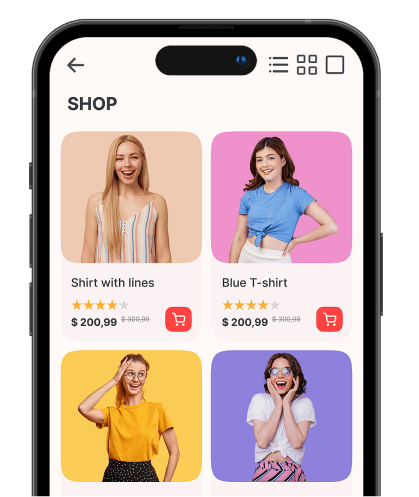Creating your own app without code in just a few clicks
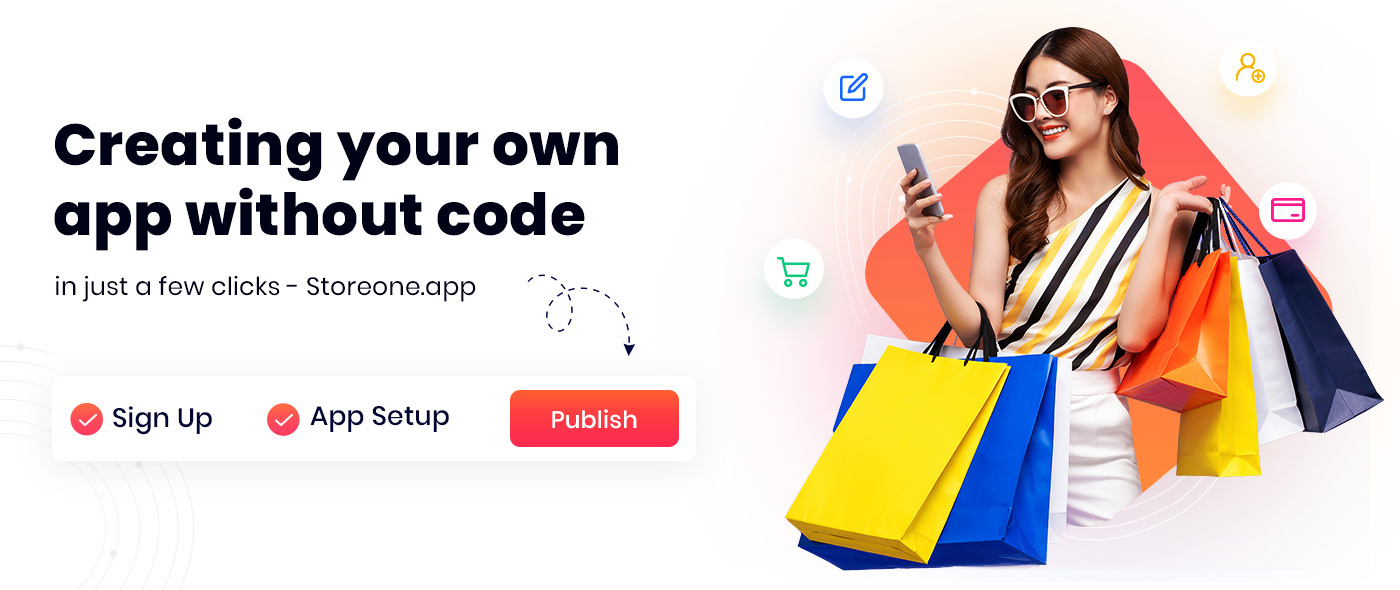
No need to write code. Now you can build your own app without any coding experience with storeone.com. This super easy-to-use platform enables you to create a professional and captivating app for your business within a few taps! Sign up on storeone.com for your app, customize its appearance, add your project name, branding images, and other essentials, give it a nice look with captivating themes, and publish it to the App Store or Google Play Store.
Sign Up
Go to storeone.com and select register to create your account. Add your name, company name, country, email, and password. Next, agree to its cookies and privacy policy and click Register. As you click, you’ll be taken to a new page to set up your app.
App Setup
1. App information
Give your app a title, choose its category and upload an icon for it. Further, select your country, currency, and language. You can change the information you provided later.
2. Theme/Layout
Select a theme from Dark or Light as you like and sensibly pick colors and font for your app. Then click Next.
3. Finalize
You’ll be given two options for data. Either upload dummy data or import from CSV. Once you agree with their Cookie and Privacy Policy, then click on Create new app.
QR Code Scanning
Further, you will be asked to scan a QR Code. As you scan it, you will be able to open it on your smartphone.
Publish It!
Finally, you can publish your app by clicking on Publish. When you do so, an email will be sent to us. After that, we’ll publish it on App Store or Google Play Store. Then you’ll be able to run your app and begin a new exciting journey for your business.