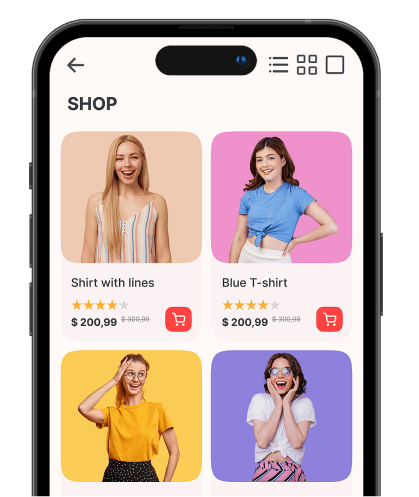Top 5 Steps to Create an Online Shopping App [2023]
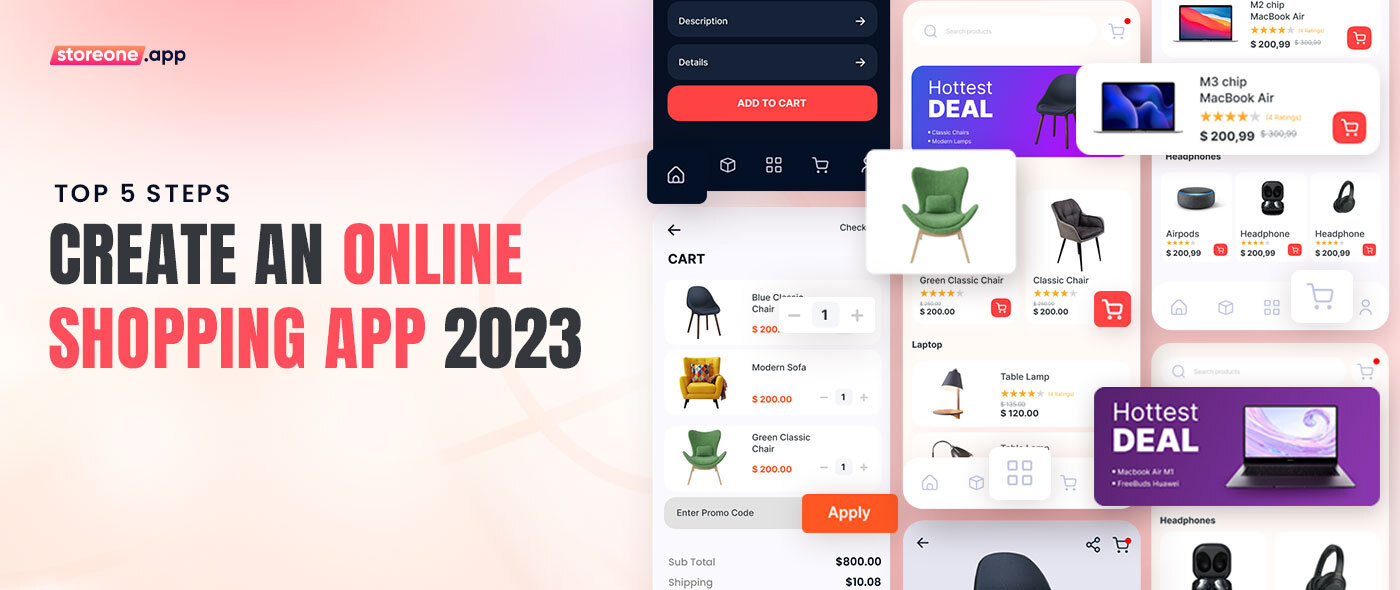
With the revolutionary change in technology, customers' shopping habits change, resulting in new eCommerce practices.
Nowadays, people look for the easiest and time-saving ways to do their work. When it comes to shopping, they prefer mobile apps over website stores to survey and purchase products.
Most People Opt for Mobile Apps – Why?
It is because they appreciate the convenience of browsing products on the go on sleek design mobile apps. Plus, with so many other buyers using the app, it feels good to be a part of the community!
The advantages of mobile apps are brilliant! Besides being simple to use, mobile apps are more accessible, rich in features, speedy, give notifications using AI, and have interactive UX/UI and advanced search options (text, image, and voice).
E-Commerce App Conversion
For an eCommerce business that is hunting for a way to be exceptionally good – Converting online store into an app could be the answer!
You might be thinking, why should one create app for online shopping ? The reason behind this is that more than 51% of buyers use mobile apps for shopping; you don't want to be deprived of your potential customers.
The Frequent Use Of Mobile Apps
According to the State of Mobile 2022 report time spent on shopping apps rise at a steady rate, 18% each year. It doubled spectacularly from 48.7 billion hours to around 100 billion within just three years, i.e., from 2018 to 2021. Quite impressive, right?
Online Store App Development
Do you also wish to transform your online store into an app that is easy-to-use, featureful, and budget-friendly? But get puzzled and not sure from where to start?
No need to worry – We’ve come up with the easiest instructions for everyone, from beginners to professionals, for for turning an online store into an app using our no-code app builder
Storeone.app provides a comprehensive suite of tools to help you create, launch, and manage your app, from development and design to maintenance and analytics. It also offers personalized onboarding services to help you get up and running quickly and easily.
How To Turn A Website Store Into An App – 5 Steps
By following the steps below, you will be able to convert your website store into a mobile app via storeone.app by the end of this blog:
1. Choose A Certified Shopify App Builder
When picking the right mobile app builder, eCommerce merchants need to be very deliberate, or else they may struggle. There are several platforms, but opting for the right one can greatly help save time and money.
To make the best decision, you should consider your business objectives, needs, technical capabilities, and budget. As soon as you grasp these requirements, you’ll be able to compare various mobile app builders to see which one best suits your needs.
Before you pick your perfect app, you’ll need to check out a few things mentioned below:
Customer Service & Reviews
Reviews play a key role in determining whether the app you’re going to buy is worth it or not. Don’t just rely on customer service that their previous clients received. You need to verify their responsiveness, promptness, and desire to assist you. In your search, don’t forget to take new platforms into account; they’ll be eager to serve new clients and put in more effort.
Beneficial Features
An app’s feature set is quite important. So, it would be best to search for an app that has useful features rather than plenty of extraneous ones. Consider the features that’ll actually help you attain profits.
Convenient & Responsive
Look for an app that lets you quickly find everything where you’d expect it to be. Additionally, if customer support offers you hands-on help, you can be confident about that app.
More Integrations
A typical Shopify business employs around five to ten applications for managing orders, customer loyalty, and other functions. It is better if more of your other applications still work in your app.
Grandeur & Flexibility
Not all platforms provide the most freedom and flexibility with their drag-and-drop designs. So, to gain an idea and determine whether the platform can create alluring mobile apps, ask for some of the examples that they have produced for their previous clients.
Copious Theme Options
If the app offers a variety of theme options, you should go for it. Besides, make sure your brand and its products fit into your mobile app flawlessly.
Native iOS & Android Apps
For the finest mobile shopping experience for your app users, ensure that you get native native mobile apps for iOS and Android. Don’t give in on this issue.
Multi-Language Support
Whether you sell worldwide or not, your mobile app has to support the store language. Having access to multiple languages is always preferable.
Keeping in mind these functionalities, choose the right platform, and proceed to its installation.
2. Install The App & Set Up Your Account
This is the initial phase of creating an Android app or iOS app from your Shopify store. Install the storeone.app from the Shopify app store. For this, find a Shopify Certified Partner first who is giving a free trial. This will enable you to measure how well it interacts with your tools and Shopify mobile website.
After installing the app-building platform that you believe will serve your needs, the first thing you need to do is create an account.
And then, to integrate your mobile app builder with your Shopify store inventory, you will have to wait a few hours. After that, you will be able to include your store content and inventory in the design of your mobile app.
3. Configure & Customize Your App Layout
When you’re done downloading the app, creating the account, and syncing the app, it’s time for its configuration and to control the look and feel of your app.
Add the app name, provide branding images, and other essential settings to get you started. Browse the customization theme to add your own touches to suit your brand’s needs. This will help you create a cohesive look and feel for your brand across the app, and enable users to easily recognize it.
By configuring the app with the necessary elements, you are able to customize how it functions, which gives you greater control over how it is used. Additionally, configuring the app with the right elements allows you to optimize its performance and maximize its efficiency.
4. Submit & Publish In iOS/Android Stores
Ensure that you submit all of the mandatory requirements to get your app up and running. It is best to provide as many details as you can! This will help to ensure that there are no problems with the app's submission and it will be approved and released quickly.
Don’t forget to check the layout before publishing your app. Make sure it fits the style of your store. For your Shopify store, the ideal mobile app builder will provide a variety of adjustments and instruct you on how to carry them out.
The next thing you do is create a developer account for your app so that it’ll be available on the App Store and Play Store. Play Store and App Store account creation takes different amounts of time, steps, and costs. After that, your iOS or Android app will be live in the respective app stores.
5. Get High Installs By Promoting Your App
Building your Shopify mobile app doesn’t guarantee that you’ll start making tons of money. It won’t draw any customers by itself, much like your website. Therefore, you need to drive traffic.
In order to obtain the installs consistently, it is vital to set up a fetching mobile app banner on your site, promote app-exclusive products, offer app-exclusive discounts, invest in its marketing, and keep your design fresh and your website updated.
An effective way to promote your app is to use social media platforms such as Facebook, Instagram, and Twitter. There, you can draw users’ attention to your app and increase the number of installs by creating content such as videos and ads that target your audience's interests. Additionally, you can run paid campaigns to target a wider audience.
Closing Thoughts
With Storeone.app, turning your online store into an app would be pretty much easier, as you will get the required tools, services, an easy-to-use interface, and proper onboarding. As a result, you'll be able to launch your own shopping app and compete with the world's biggest brands in the app stores!